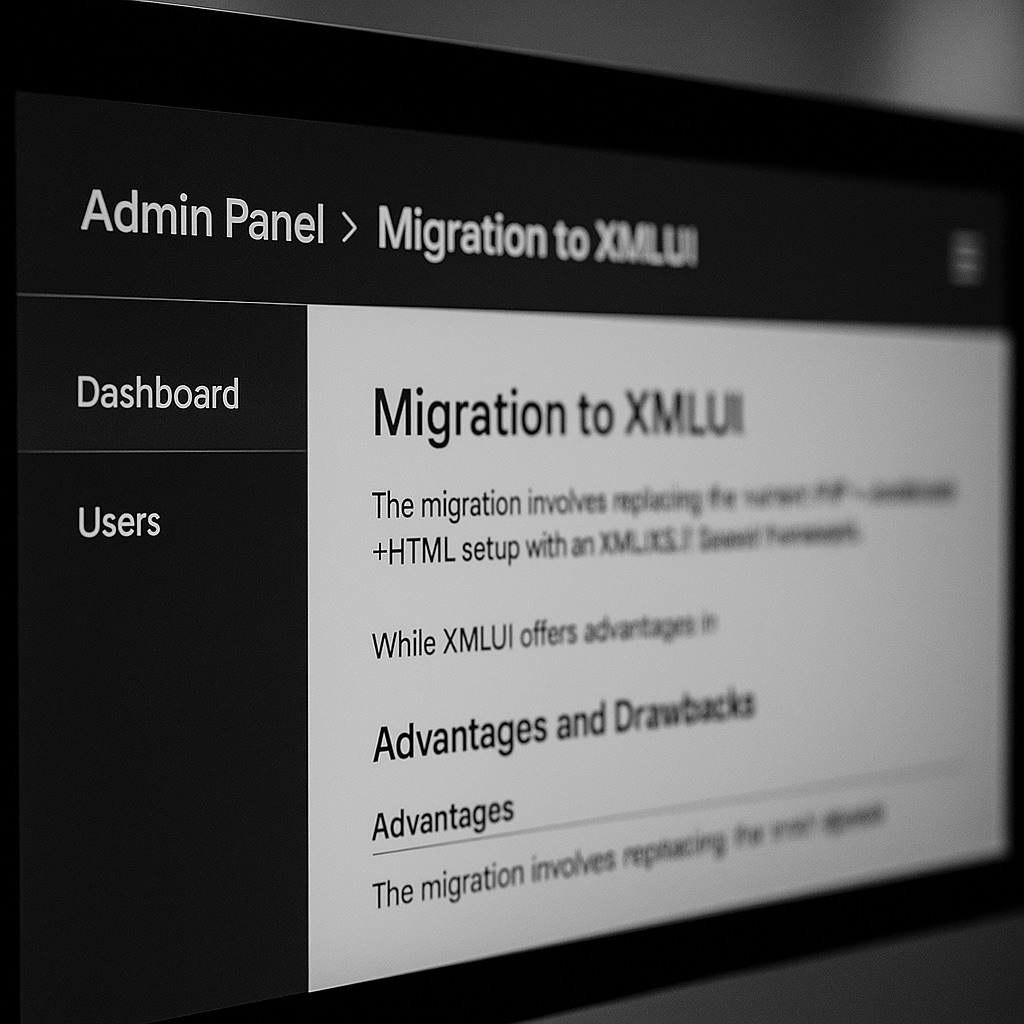
Migrating a PHP + JS + HTML to XMLUI: an overview of the framework
by Kai Ochsen
Many years ago, I used to make software using Visual Basic (the best programming environment back in the day, until Apple's own for mobile and native apps came out), but in recent years I've been using PHP and JS for web environments (and avoiding frameworks like Laravel and similar, as I prefer to create my own structures). But I wanted to test out something I'd been hearing about for a while and that worked well: XMLUI. So this weekend I decided to take an admin panel I'd made and migrate it to see how this framework worked. So here's a post sharing my impressions about it.
If your team is managing a web app built with PHP, vanilla JavaScript, and HTML like mine (using DB or JSON over HTTP for data exchange), you might be considering a migration to an XML-driven UI framework (XMLUI). This shift can bring significant benefits in terms of consistency, maintainability, and theming, but it also introduces new challenges, especially if your current system relies heavily on client-side interactivity.
This quick guide is designed to help you understand:
- What XMLUI really means and how it differs from traditional PHP/JS stacks.
- The pros and cons of adopting an XML-driven approach.
- A step-by-step migration strategy that minimizes disruption.
- Practical advice on performance, security, and testing.
- Real-world considerations to help you decide if this is the right move for your project.
Whether you're evaluating XMLUI for the first time or already mid-migration, this deep-dive will provide clarity and actionable insights.
Understanding XMLUI: beyond the buzzword
What exactly is XMLUI?
"XMLUI" isn’t a single product, it’s a design pattern where:
- The server generates XML representing both data and UI structure.
- Presentation is derived from XML using transformations (XSLT, templates, or a framework-specific renderer).
- Client-side logic is minimal, with most DOM updates handled server-side.
- Data flow follows: Model → XML → Transform → HTML/CSS → User Interaction → Server (via XML/JSON).
This is a fundamental shift from traditional PHP/JS apps, where:
- HTML templates are the source of truth.
- JSON is used for dynamic data fetching.
- JavaScript directly manipulates the DOM.
Common XMLUI implementations
- DSpace XMLUI: Used in academic and library systems.
- Custom enterprise frameworks: Often found in government or large-scale CMS platforms.
- Vendor-specific solutions: Some e-commerce and document management systems use XML-driven UIs for multi-tenant theming.
Who this is for
Teams or devs with an existing web app considering or already attempting a migration to an XML-driven UI framework (“XMLUI”), whether that’s a homegrown schema, a vendor framework, or something like DSpace’s XMLUI family.
This post attempts to cast light on for anyone looking for a quick reference: short chapters, straightforward breakdowns, additional real-world problems, and a brutally honest look at XMLUI’s advantages, disadvantages, and limitations.
Why teams consider XMLUI (the good)
1. Strict separation of concerns
- Data (XML) and presentation (XSLT/templates) are cleanly separated.
- Easier to enforce design systems and accessibility rules.
2. Theming & whitelabeling at scale
- Swap stylesheets or transform rules to reskin an entire application without touching business logic.
- Ideal for SaaS products with multiple branded instances.
3. Consistent, auditable markup
- Centralized transforms ensure every button, form, and table follows the same semantic structure.
- Easier to enforce security policies (e.g., stripping inline JavaScript).
4. Better for content-heavy UIs
- Works well for:
1. Admin dashboards.
2. Reporting tools.
3. Data catalogs.
4. Print/export workflows (since XML can feed PDF generators).
5. Accessibility & compliance
- ARIA roles and landmarks can be baked into base templates.
- Easier to audit for WCAG compliance.
6. Best-fit scenarios:
- Content-heavy UIs with stable layouts (catalogs, CRUD, reporting dashboards).
- Multi-tenant platforms needing consistent branding.
- Governed environments (government, higher ed, GLAM institutions).
The challenges (the not-so-good)
1. Limited interactivity
- Drag-and-drop, real-time updates, and complex forms require workarounds.
- You’ll need "JS islands" (more on this later).
2. Steeper learning curve
- XSLT/XPath is a different beast than modern JS frameworks.
- Debugging requires tracing issues across XML, transforms, and server logic.
3. Performance overhead
- Large XML payloads + complex transforms can slow down page rendering.
- Requires careful optimization (e.g., pagination, caching).
4. Slower iteration speed
- Small UI tweaks may require changes to:
• XML schema.
• XSLT transforms.
• CSS. - Fewer hot-reload and devtools optimizations compared to React/Vue.
5. Smaller ecosystem
- Fewer off-the-shelf components (e.g., no Material-UI for XSLT).
- You’ll end up building more from scratch.
Why XMLUI can hurt (the restrictive side)
Structural limitations:
- Dynamic interactivity (drag/drop, live previews, dashboards) is harder.
- Component ecosystems are much smaller than React/Vue ecosystems.
- Debugging complexity. Issues may originate in XML, XSLT, server-side controllers, or JS layers.
- Server-centric state. Client-driven workflows (drafts, optimistic updates) require extra layers.
Developer experience pain:
- Verbose transforms with steep learning curves (XSLT/XPath).
- Limited tooling. No hot-reload, limited IDE support.
- Slow iteration. Every UI change touches XML + XSL + CSS.
Performance gotchas:
- Transform overhead with large XML trees.
- Full page reloads unless paired with SPA shells.
Integration challenges:
- JS interop is limited to escape hatches.
- Custom widgets need adapter layers.
PHP + JS + HTML vs. XMLUI
| Concern | PHP + JS + HTML (JSON) | XMLUI approach |
|---|---|---|
| View source of truth | HTML/JS templates | XML + transform |
| Data transport | JSON (REST/AJAX) | XML (server-side), sometimes JSON back |
| Theming | CSS + template partials | Stylesheet swaps / transform overlays |
| Interactivity | Native, DOM is live | Secondary; injected post-transform |
| Testing | PHP + JS unit/e2e tests | XML schema + transform + HTML output tests |
| DX speed | Fast, modern tooling | Slower without custom dev tools |
| Best use | Highly interactive apps | Content-heavy, compliance-driven environments |
Minimal migration example
PHP + JS + HTML (classic)
// /api/users.php
header('Content-Type: application/json');
echo json_encode(fetch_users());
<!-- users.html -->
<div id="users"></div>
<script>
fetch('/api/users.php')
.then(r => r.json())
.then(users => {
document.getElementById('users').innerHTML =
users.map(u => `<li>${u.name}, ${u.role}</li>`).join('');
});
</script>
XMLUI version
XML (model)
<Users page="1" total="3">
<User id="42"><Name>Ana</Name><Role>Admin</Role></User>
<User id="77"><Name>Jamal</Name><Role>Editor</Role></User>
</Users>
XSLT (view)
<xsl:template match="/Users">
<section class="users">
<h1>Users (<xsl:value-of select="@total"/>)</h1>
<ul>
<xsl:apply-templates select="User"/>
</ul>
</section>
</xsl:template>
<xsl:template match="User">
<li data-id="{@id}">
<strong><xsl:value-of select="Name"/></strong>
<span class="role"><xsl:value-of select="Role"/></span>
</li>
</xsl:template>
Progressive enhancement (JS)
document.addEventListener('click', e => {
const li = e.target.closest('li[data-id]');
if (!li) return;
// Fetch extra details, show context menu, etc.
});
Migration strategy
Phase 1: Assess your current system
- Inventory all admin screens:
Categorize them as:
• Static (e.g., help pages).
• CRUD (e.g., user management).
• Reports (tables, charts).
• High-interactivity (e.g., drag-and-drop builders). - Identify low-hanging fruit:
• Migrate static and CRUD screens first.
• Leave interactive tools for later (or keep them in JS).
Phase 2: Define your XML contract
- Design XML schemas for core entities (e.g.,
<User>,<Product>). - Add versioning (
version="1.0") to allow future changes. - Start with a single endpoint:
• Modify an existing PHP API to return XML alongside JSON.
Phase 3: Build transform layers
- Start small:
• Create XSLT templates for atoms (buttons, form fields).
• Then molecules (cards, tables).
• Finally, full pages. - Separate concerns:
• Keep layout transforms (structure) separate from skin transforms (styling).
Phase 4: Introduce JS islands for rich features
- For complex widgets (e.g., data grids, WYSIWYG editors):
• Mount them in<div data-widget="grid">.
• Pass configuration viadata-*attributes or embedded JSON.
Phase 5: Parallel run & cutover
- Route a subset of traffic to the XMLUI version (feature flags).
- Monitor performance and UX.
- Only decommission the old system once parity is proven.
Overlooked restrictions: useless positions and bureaucracy
One common outcome of XMLUI migrations is the rise of extra layers of roles:
- Product managers rewriting specs into XML contracts.
- Team leads acting as gatekeepers of transforms.
- Enterprise architects enforcing policies.
Often these roles slow down iteration and create artificial hierarchies. In small companies this overhead can outweigh the migration’s benefits.
Performance checklist
- Cap XML size (paginate early, don’t dump 10,000 records into XML).
- Cache XPath lookups (precompile XSLT where possible).
- Fragment transforms.
- Profile under real-world load.
- Optimize asset delivery.
Security & compliance
- Centralized escaping.
- CSRF + permission checks still required.
- Enforce Content-Security-Policy rules.
Accessibility, i18n, theming
- Write ARIA patterns into templates.
- Use i18n keys instead of embedding text.
- Separate layout vs. skin.
Testing strategy
- Unit tests: XML→HTML transforms.
- Contract tests: schema validation.
- E2E tests: browser automation.
- Accessibility tests: axe-core, pa11y.
Advantages & disadvantages
Pros:
- Predictable, reviewable markup.
- Strong theming/whitelabel story.
- Easier accessibility enforcement.
- Multi-output potential.
Cons:
- Slower dev loop.
- Steeper learning curve.
- Fewer components.
- Interactivity challenges.
When to avoid XMLUI
Stick with PHP/JS if:
- Your web app is highly interactive (e.g., a drag-drop workflow builder).
- You iterate rapidly on UI/UX.
- Your team lacks XSLT/XML expertise.
Tips for migration
- Keep PHP for backend logic.
- Emit both XML and JSON during transition.
- Add a transform layer.
- Mount SPA islands for rich features.
- Migrate gradually: login → dashboard → lists → forms → reports.
What “restrictive” really means
XMLUI enforces consistency and compliance at the cost of innovation and flexibility. Great for governed, content-heavy systems, poor for fast-moving, interaction-heavy products.
Final thoughts
Migrating a PHP + JS + HTML admin to XMLUI is a trade-off. If you need stability, compliance, multi-brand support, it may be worth it. But expect slow iteration, limited interactivity, and overhead.
The right mindset is: XML defines the contract, transforms enforce policy, and JS is the escape hatch. If you treat XMLUI as infrastructure, not as a silver bullet, you can achieve consistency without strangling innovation.